Data synchronization
You may work with multiple devices to manage your servers. In this case, you can use the database synchronization settings to share server information across different devices.
By export
Nothing to talk about, export, copy to other device, import...over.
Sqlite Synchronization
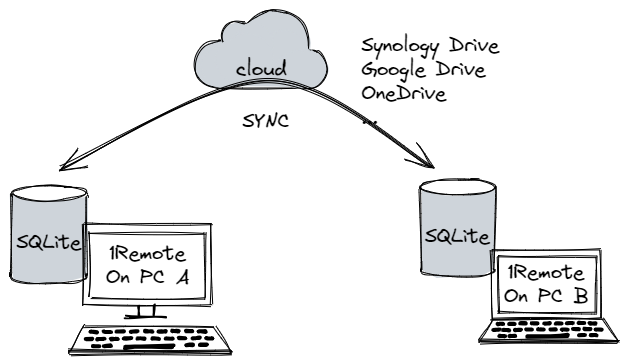
- Our main database is a un-occupied Sqlite database, so you can copy the database while 1Remote is still in used.
- We will check update and reload data every X minutes.
This means you can copy the database to other device using sync tools, and 1Remote will automatically detect the change and run a data reload procedure.
please do not remove the database file while 1Remote is still in used.
Tip
In Options -> Database -> Local -> Edit, you can check up where your database file is.
You can also change the db path there.
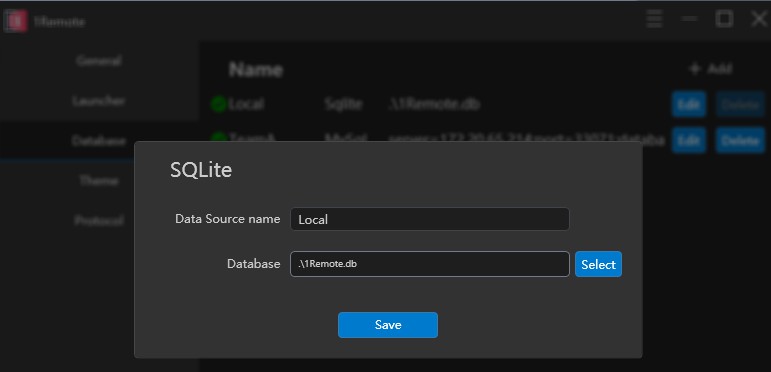
recommended tools:
- Synology NAS: Cloud Station
- Google Drive: Google Drive
- OneDrive: OneDrive
- Jianguoyun: Jianguoyun
By using MySQL
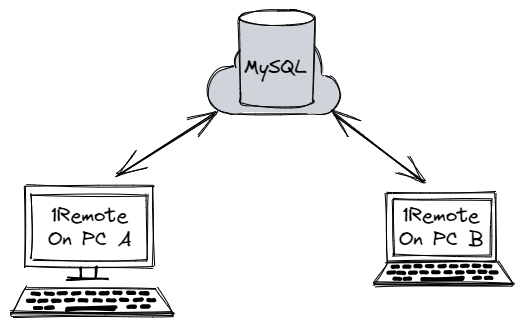
Using a MySQL database is a more professional way to synchronize data. When server info is edited on on device, other devices will update the modify in a few minutes. Go to Options -> Database -> MySQL to set up the database, check Online database for more details.
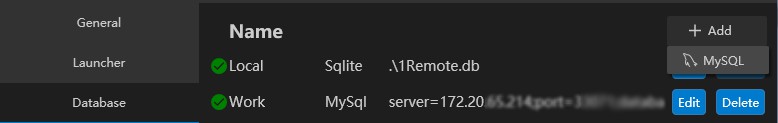
Warning
This app does not use concurrency locks on data editing, so if you modify the database on 2 devices at the same time, data loss may occur. Please try to avoid this situation.